Click HERE to See Your Competitor’s Google Ads
You can find competitors that are competing with your site among Google’s PPC Google Ads results (Google adwords).
Knowing your competitor’s Google ads can give you some ideas for what you can do for your campaigns and understand what’s best NOT to do.
A good tool to use is SEMrush. Using SEMrush to see your competitors campaigns can save you alot TIME and MONEY.
You can see every keyword they’ve ever bought on Google and every ad test they’ve run. You can also analyze your own campaigns.
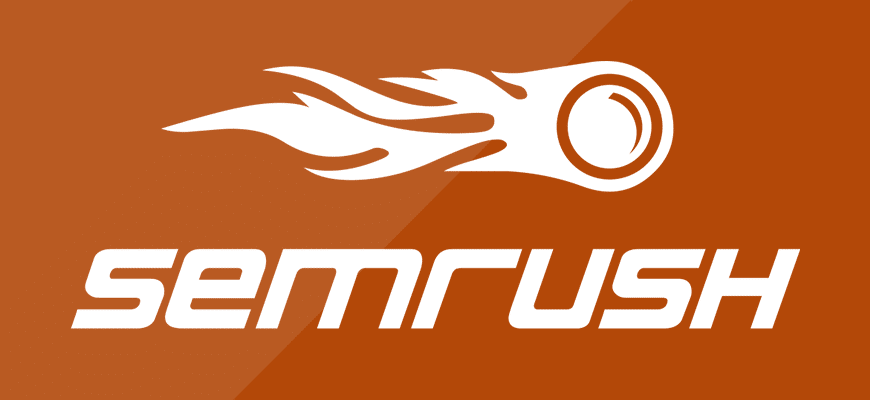
Get a FREE Trial of SEMrush HERE
Seeing Your Competitor’s Google Ads With SEMrush
Steps
1. Go to the “Advertising Research” Section and type in a site.
2. Go to “ad copies” and you’ll see all the ads that’s being ran by that site.
What You’ll See

SEMrush has a report which gives a pretty solid overview of paid keywords, the estimated cost of those keywords in Google AdWords traffic volume, and percentage of all traffic.
SEMrush accurately identifies the best performing keywords.
Get A Free Trial NOW
The links on this page may be affiliate links and may give us a commission to run the site with no extra cost to you.
For more post like this, check out:
How to Perform a Google Shopping Competitor Analysis?

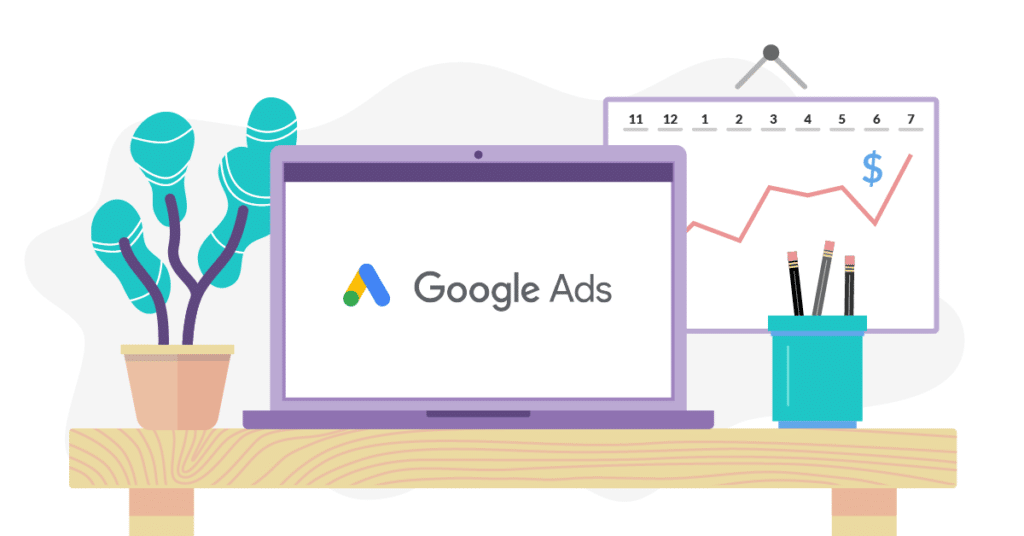
Be First to Comment