If you want to take EFFICIENT notes and customize your desktop sticky notes based on your tastes with different styles, then use Efficient Sticky Notes Pro.
Efficient Sticky Notes has powerful search capabilities so you can QUICKLY find and organize your notes.
Read important information at any time and put them as a sticky on your desktop.
You can also sticky positive attitude and energy!
It’s easy to use.
Click HERE to Make Sticky Notes (Windows 10/8/7/XP/Vista)
How To Make a Sticky Note – 3 Easy Steps
1. Get the Sticky Notes Software
Launch and set up Efficient Sticky Notes Pro.

2. Add A New Note
Right-click ‘Efficient Sticky Notes’ in the System Tray and then click ‘New Desktop Note’.
The desktop note display list will appear. You can write down anything you want.
Click the ‘Show on desktop’ check box to toggle.
You can also change the font, background color and manage the notes by group.
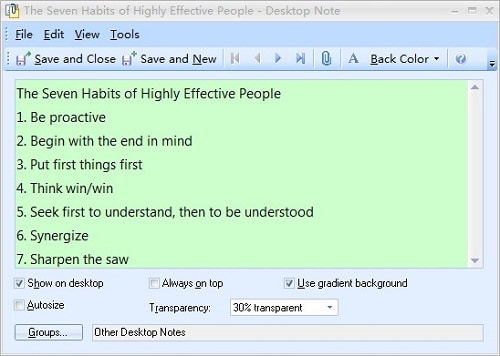
3. See Your Note
The message will be “sticked” onto your Windows desktop directly and you can read it at a glance on the desktop.
You can also sync your data across PCs and mobile phones. Just click ‘File’ -> ‘Synchronize’ to pair device.
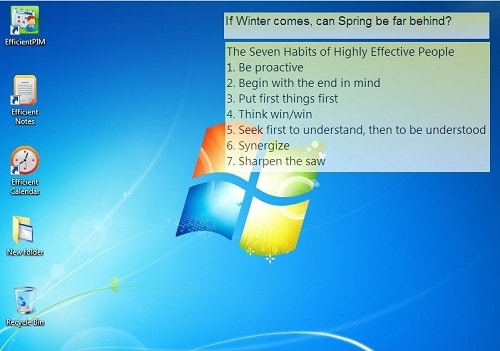
Done !
Congratulations on Making Your Sticky Note!
Efficient Sticky Notes Features
- 10 interface styles are provided to meet your individual needs including various tones of color like blue, green, black, silver or pink.
- Synchronization across PCs and mobile phones just in 4 steps and take your notes at anytime and anywhere you want!
- Customize desktop notes based on your tastes. Ex. Background color, transparency, fonts, gradient effect etc.
- Save and migrate your data by using the recycle bin in this notes management software so you do not need to be worried that you may delete some important information by mistake.
Get Started NOW
Disclosure: The links on this page may be affiliate links and may give us a commission to run the site with no extra cost to you.


Be First to Comment