Click HERE to get the Divi Theme
*Disclosure: The links on this page may give us a commission in order to run the website.
The Divi theme from Elegant Themes is definitely worth buying.
It is the most POPULAR and most used WordPress theme and allows you to build your website using a visual editor without learning how to code or hiring a developer!
Divi is VERSATILE. You can use multiple themes for all your websites.
There are at least 46 different styles and you can even use PREMADE layouts so you can get started QUICKLY.
Some of the different styles you can add to your website include accordions, sliders, image galleries, buttons, contact form, pricing tables, and more.

All of the premade layouts are in a special section called the Divi library and it provides you with various themes that are specific to an industry.
For example, there are themes for arts and design (fashion website), business, fashion & beauty, food & drinks (restaurant website) and digital agencies.
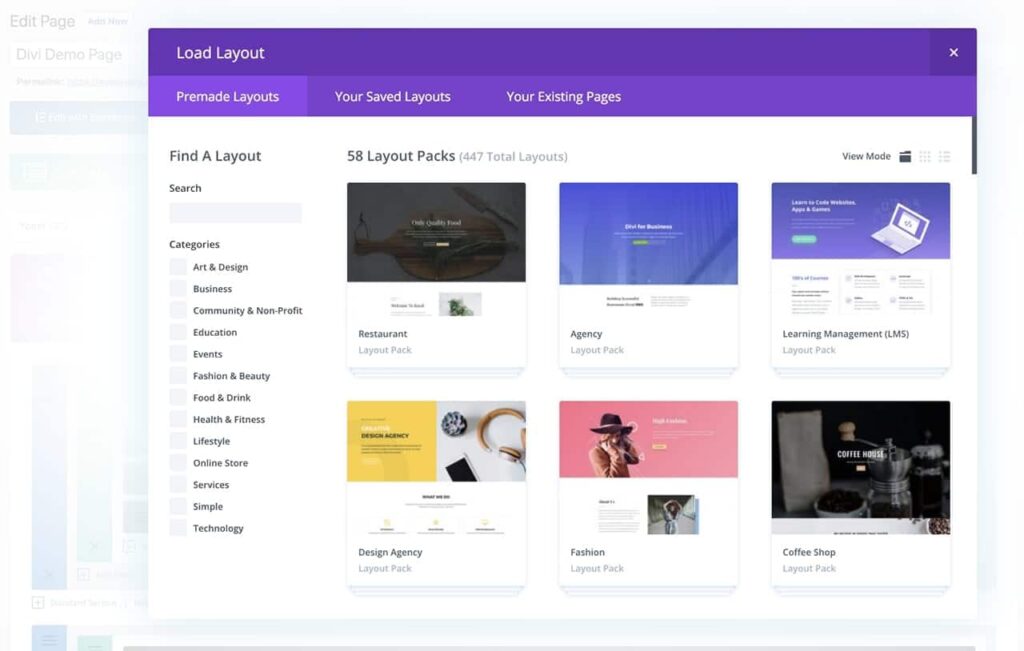
In other words, Divi is really POWERFUL and you get so many features and customization options at a CHEAP and AFFORDABLE price.
Heres a summary of the pros of using the Divi theme:
Pros of Using Divi
– Incredible Easy To Use (Great For Beginners)
– Various Pricing (Yearly Option or one time Lifetime option)
– Theme Builder + WooCommerce Builder
– Themes for Unlimited Websites (Tutorials on how to use various layouts and themes)
– Tons Of Features
– Great 3rd Party Market Place
– Includes more than 1,000 Templates
– Great Support + Community
Cons of Using Divi
– All the features and options may be intimidating and overwhelming for users at first
Divi is more than just a WordPress theme, it’s a completely new website building platform that replaces the standard WordPress post editor with a vastly superior visual editor. This makes it perfect for design professionals and beginners.
There are alot of features but lets get a deeper look into some of the 5 best features of the Divi theme:
5 Cool Features of Divi Theme
5. Drag and Drop Interface
Drag and drop elements where you want them to appear on your page. Each page starts off with a section. You can choose between a full-width, standard, and custom sections.
4. Animations
Easily add animations to any element. Apply simple animations using Divi’s animation presets, or build your own animations by customizing the animation type, speed and direction. Wow your visitors as they scroll down the page with stunning animations that trigger when elements come into view.
3. Email Opt-in Provider Support
Build your email marketing lists with Divi’s email opt-in module. Divi comes with an impressive range of email provider support, allowing you to build lists on almost any platform.
You can even create custom fields, allowing you to build segmented lists and collect unique information from your subscribers. It also comes with GDPR compliance features.
2. WooBuilder
Build and sell stunning products with the Divi Builder. Divi is compatible with WooCoomerce and offers specific WooCommerce integrations that make the two a perfect pair. WooCommerce is free, which means anyone using Divi can start selling products online at no additional cost.
1. History, Auto Saves & Browser Backups
Divi has your back. Every action you perform while building is saved into your editing history. You can undo, redo and explore revisions with ease. If something goes wrong, like your internet going down or your computer crashing, Divi will automatically save your progress so that you can restore it.
Amazing Support
Builder Walk Through
It’s easy to jump into Divi and start designing websites. There are helpful product tours right into the interface, allowing beginners to learn while using the builder. Product tours are great for clients too, saving designers time when handing off websites to their clients.
Premium Support
The Divi team takes support seriously and they take a lot of pride in the level of support they provide to our customers.
Their team is available around the clock and their innovative Divi Support Center makes it easy to interface with the team and get to the bottom of any issue.
Common Questions Related to the Divi Theme
Can I Use Divi Theme on Multiple Websites?
Yes, you can use the Divi theme on multiple websites once you get your account from Elegant Themes.
You will be given API keys and you can use that to use the Divi theme on multiple websites.
What is the Difference Between Divi and Divi Builder?
The difference between the two is that the Divi Theme includes the Divi Builder, and has everything you need all wrapped into one theme.
So when you download the Divi theme, you don’t need to download the Divi Builder as its already included. The Divi Builder, the plugin itself, you can use on different themes.
Is Divi a Theme or a Plugin?
The Divi Plugin does include the builder but it doesn’t include most of the settings the Divi theme has. The Divi theme gives you a lot more control over your website. If you use the Divi theme you don’t need to also use the plugin as all of those features are built into Divi.
Divi Pricing
How much does Divi cost?
Divi is available as a part of Elegant Themes membership. There are two licenses available:
- Yearly access is available for $89/year and gives you access to all the themes and plugins and support and updates for one year.
- Lifetime access is available for $249 one-time fee and grants you access to all the themes, plugins, updates, and support.
Both licenses allow you to install the theme on an unlimited number of websites.
Get the Divi Theme HERE.
Need a cheap web host to go with your theme? Click HERE to find a good hosting provider with cheap plans.
[convertkit form=1548253]

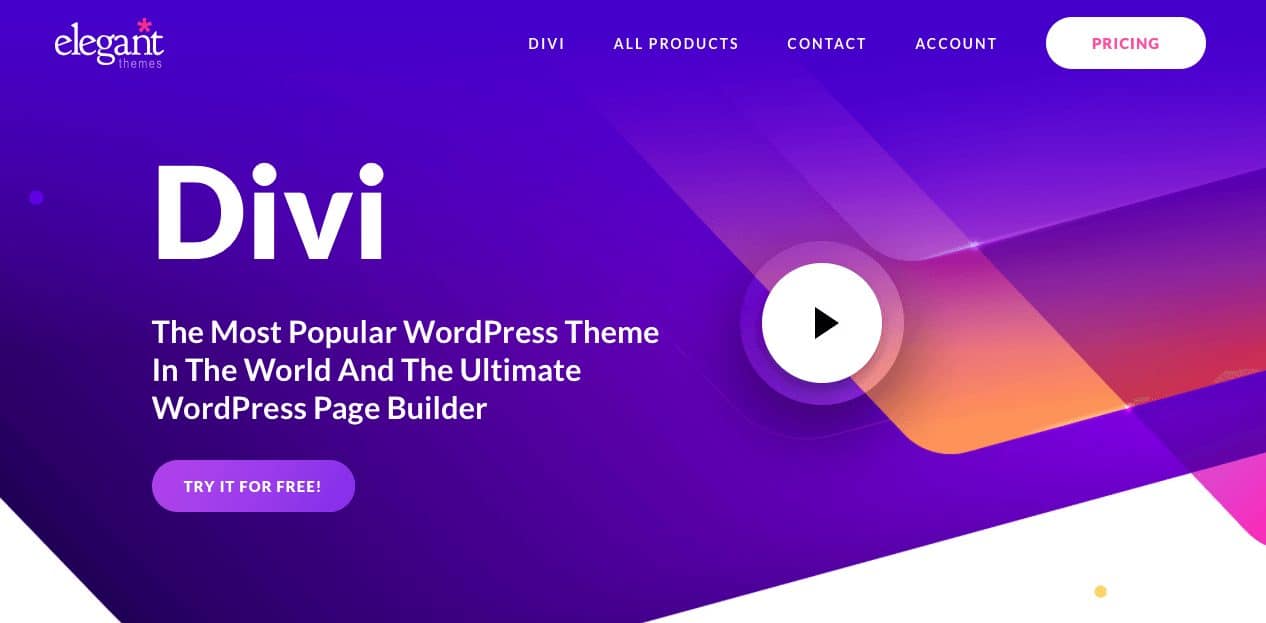
Be First to Comment