Teachable is a learning management system (LMS) and is the best platform for creating online courses.
With Teachable, you can sell courses from your own website and upload all types of content including videos, quizzes, PDFs and more.
Teachable is for bloggers, creatives and online educators who want to create and sell courses. Anyone who is knowledgeable has the ability to put together a marketable course with Teachable.
You can get started quickly. Most importantly, you don’t need any technical skills to get started.
Teachable handles things such as hosting, security, updates, and maintenance. This allows you to focus on just creating courses and selling them. You can also engage with your students.
You can have control your branding, student data, messaging and policies (e.g. pricing, refund, discount) all from one place.
Teachable’s refund policy allows you to get a refund on any of their monthly plans within the first month of your subscription
Which Teachable Plan is Right For You ?

Basic Plan
The Basic Plan is $39 per month. You get unlimited students, courses, videos, and hosting.
You can also use coupon codes to promote your course.
One important drawback to this plan is the 5% transaction fee on purchases of your courses with this plan (in addition to standard processing fees). This can add up if you sell alot of courses.
You can have up to two admin-level users. This means if have an assistant or another instructor, they can log into Teachable and help you manage the platform.
The Basic Plan is perfect if you’re on a tight budget. It is affordable but if you plan to sell many courses, then it’s best to get the Pro plan to avoid paying excessive transaction fees.
The Pro Plan
The Pro Plan is $119 a month and is Teachable’s most popular plan.
You have access to advanced reporting on your students, your courses, and your videos. For example, seeing completion rates and seeing exactly where your students are in the course. You can identify trouble spots in your course curriculum.
You also gain access to live chat support too in case you need support.
The Pro Plan also offers course completion certificates for your students.
You’ll have the opportunity to truly brand yourself. That means alot of the Teachable text or logo will be gone (except in the login and checkout pages).
Once you start selling courses, the Pro Plan becomes worth it.
For example, If you sell 10 of your courses at $200 on the Basic Plan, you’ll end up paying $100 because of the transaction fees. However, there is no transaction fees in the Pro Plan, which means more money in your pocket.
You can also use Teachable’s integrated affiliate program to get others to promote your course.
The Pro Plan is best for people who want more features and are serious about turning their course into a legitimate source of income.
The Business Plan
The Business Plan is $299 a month.
With the Business plan, you can have up to 20 admin- users and the ability to have group coaching calls with customer success managers.
This plan is for large organizations with multiple instructors.
5 Best Features of Teachable
1. Teachable Has a Simple And Clean Interface
Using Teachable’s course builder and creating a course is easy mainly due to Teachable’s simple and clean interface.
It is very important for your learners to have a good user experience so the learning process can be enjoyable.
Teachable looks professional and modern. Learners will easily be able to navigate through the courses because it is very well designed from a user experience perspective.
2. Teachable is Very Video Driven
One of the biggest strengths of Teachable is that it favors video-based courses.
It is a great platform for instructors that rely heavily on visuals.
3.Teachable Allows You To Have Other Instructors
One of the best features of Teachable is that you can have other instructors or ‘Authors’ who can earn a revenue share from sales of the courses they create.
Teachable makes it easy to manage multiple people creating content. For example, they can create coupons, set their own course prices, and customize their course sales.
You can also create Affiliates who earn commissions from selling your courses and they are given tools to track their own sales.
4. Teachable Allows Imports
Teachable lets you directly import content from Dropbox/Google Drive/OneDrive which is much faster than uploading from your computer.
The cloud import feature in Teachable works for all types of content and for both bulk uploading as well as adding content to individual lessons.
5. Teachable Allows Integrations
You can integrate popular third party software with Teachable such as Google Analytics.
You also get access to integrations with popular e-mail marketing platforms such as ConvertKit and Mailchimp.
Teachable also integrates with many cloud storage platforms.
Creating Online Courses With Teachable
It’s easy to set up courses with Teachable.
You can create courses from short intros to multi-section courses.
You can easily interact with your audience and create everything from quizzes to cerificates of completion.
Course are organized as Sections filled with Lectures. You name the sections as you set them up (e.g., Introduction, First Module) and you can use the Custom Text feature to replace the word “lecture” with something else if you choose to.
Lectures can consist of multimedia files (video, audio, PDF, etc), text that you type directly into Teachable, quizzes, or any combination of these. For example, you can have videos + text + pdf + embedded comments + quizzes, all in the same lecture and in any order.
![]()
There is an option that allows you to publish lectures over a period of time based on the number of days after your students enroll. This is called “Drip”.
The comments on Teachable is embedded with lectures, making it really easy for students to discuss and engage with others students and the instructor.
Creating Quizzes in Teachable
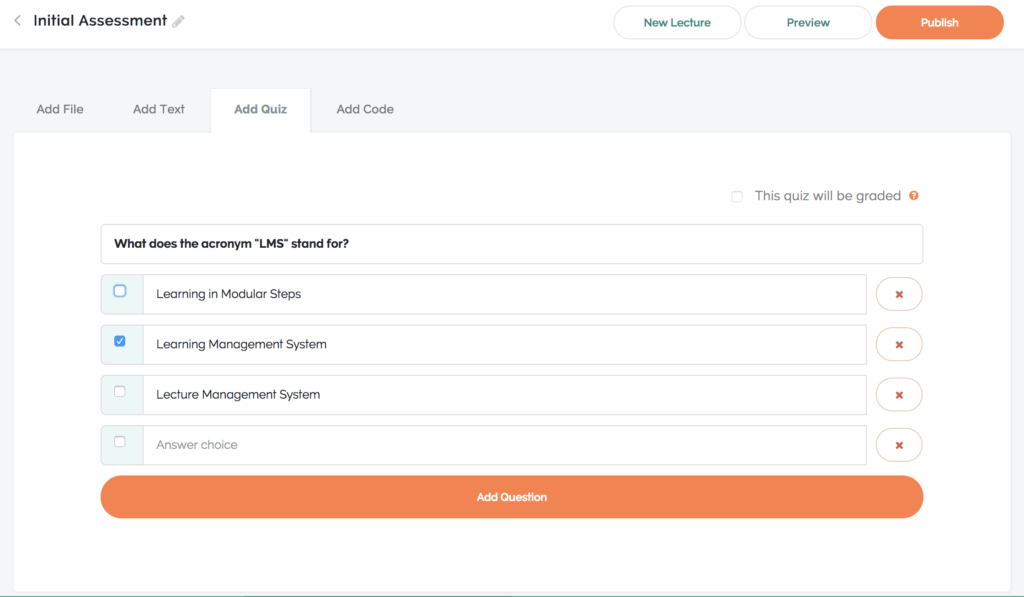
Creating quizzes in Teachable is an easy process.
Teachable allows for multiple choices quizzing. You can indicate as many potential answers as you like for any question you create, and questions can have one or multiple correct answers You also specify whether a quiz will be graded or not. If it is, then the scores will be viewable in the reporting area of Teachable.
Teachable also offers the ability to publish a blog within your school site. If you don’t have a blog or just want a place to publish content that ties tightly to your courses, this can be very valuable.
Teachable Payment Options
Teachable has it’s own payment plan (for residents of United States and Canada) called Teachable Payment that walks you through the process of setting up a Stripe Express account. This enables you to accept credit card payments through Stripe. It also allows you to accept PayPal payments. Under this option, Teachable charges no transaction fees on course sales for users on the Professional plan and Business Plan. However, PayPal and Stripe fees still apply.
There is also an option for users outside of the United States and Canada called Teachables legacy Monthly Payment option.
If you want to set up a custom payment gateway, you can. This option allows you to connect directly to your PayPal Business account or your Stripe account. The main benefit of doing this is that you get paid out faster and will usually have lower processing fees.
Teachable Checkout
Teachable has a simple checkout process that has a great conversion rate.
A user enters his or her personal information and makes the payment on the same page. Once the payment is successful, the user is then asked to create an account.
You can also add things like Testimonials and Money Back Guarantee on your checkout page, which helps further boost conversions.
![]()
Teachable is Good for Branding
Teachable offers a range of options for branding the site where your courses will live.
There is a “Site” area of the Teachable panel where you can add your own logo, fonts, and colors.
The url address for your school will be a sub-domain of Teachable.com – e.g.., softstrix.teachable.com – but with any Teachable paid plan, you have the option for adding a custom domain – e.g., softstrix.learn.com.
At the Pro level and above you also have the ability to turn off Teachable branding – which otherwise shows up as “powered by teachable” on all your site pages.
Teachable Has Tools That Helps You Sell Courses
Teachable also shines when it comes to sales and marketing-oriented features that help to support selling courses. For example, they have a customizable sales pages, bundling, and coupons.
Pricing – You have the ability to set multiple prices for a course and there are multiple types of pricing plans, including free, subscription, one-time purchase, and payment plan (to allow learners to pay for the course with multiple payments over time). There is an option under Setting to allow or not allow students to opt out of their payment plans (basically, cancel their enrollment). By default, it is set to not allow them to opt out.
Coupons – You can create coupons to offer discounts to specific customers. Coupons can be created for all payment plans and come in the form of a set amount or percentage off. (Requires Basic plan or above)
Bundling – You can bundle multiple courses together to sell them in a single transaction.
Sales Page – Teachable gives you the ability to customize your course sales pages, including:
- Customizing the “hero” header at the top with an image of your preference
- Including a coupon banner, if appropriate, to promote any discounts you are offering
- Creating a course description
- Displaying a bio for the course author/instructor
- Displaying the course curriculum
- If the course is a bundle, showing all the courses that make up the bundle
- Course Page Closing Letter to help seal the deal
- Enroll Button
Teachable gives you pretty much everything you need to set up effective sales pages for your courses so you can make sales.
Conclusion
Teachable is an affordable learning management system that relies heavily on video. It’s a great platform that comes with great features and helps you sell your courses.


Be First to Comment