Click HERE to get the Omnigeometry software
Looking for a QUICK and EASY program to draw geometric shapes? Use omnigeometry as a geometric logo maker to make geometric logos, geometric mandalas, and sacred geometry.
Omnigeometry is used by for different purposes by a variety of people and you don’t need to be a technical expert.
This includes graphic designers, clothing designers, tattoo artists, festival and event organizers, and more.
Use Omnigeometry to create geometry inspired designs for business purposes or for fun!
Playing around with the software can be magical and entrancing as you discover amazing sacred geometry symbols.
There is NO INSTALLATION REQUIRED as it runs on directly on your browser (Chrome, Firefox).
All the templates you create can be saved on the Omnigeometry cloud so you can work virtually from anywhere you want.
Once you have found a stunning static geometric design, you can bring it to life with the animation features of Omnigeometry.
What is Omnigeometry?
Omnigeometry is a recursive geometry generator that can be used to create amazing sacred geometry.
The beautiful geometric shapes and patterns that it creates make it the best geometry drawing software out there.
Sacred geometry ascribes symbolic and sacred meanings to certain geometric shapes and certain geometric proportions.
Omnigeometry is helpful because it is a special sacred geometry generator that allows anyone to create sacred geometry designs for professional logos, prints, art, websites, tattoos, and apparel.
Everything in OmniGeometry is based on layers and their parameters. Each layer contains over 40 parameters that you can edit, and instantly see the changes in the formation.
What Makes Omnigeometry Great
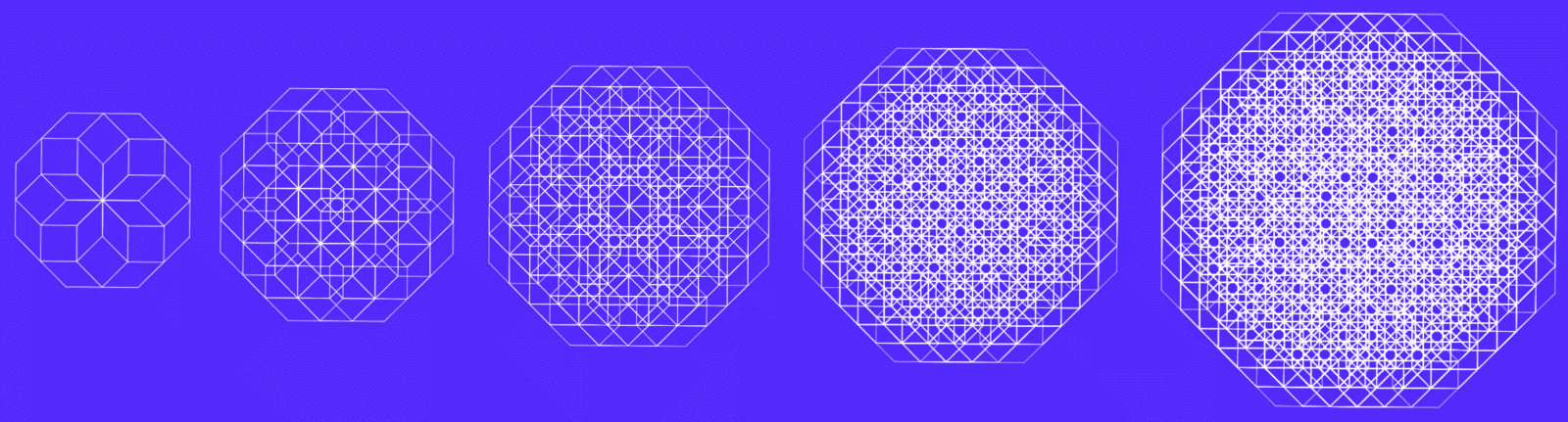
What makes omnigeometry a great geometric design program and the best geometry drawing software is that’s very QUICK to create a geometry shape or pattern.
Normally, when using Photoshop, Illustrator or other traditional image editing software for creating recursive or sacred geometry patterns, you have to use tools that are not designed for this task and it requires alot of work and time.
Omnigeometry solves the problem of other image software by creating various geometric designs, shapes, and patterns quickly with just the press of a button.
It literally takes the compass and pen concept to the next level.
Omnigeometry is specifically designed for drawing a shape recursively, over and over, with multiple levels of depth. Then, you are able to adjust all the parameters in real time and at the same time.
Doing this by hand or with traditional designer software like Photoshop is close to impossible as on each level of recursion the number of points increases exponentially. This means that if the first level of recursion has 8 points, the next level would be 64 and by the time you get to the third level of recursion you are dealing with 4096 points.
Other software cannot handle this kind of computing power and are limited. However, the Omnigeometry engine can handle it and do it easily.
For example, with Omnigeometry it would take you less than 5 seconds and just 4 clicks on the recursion parameter setting to create a recursion pattern of 4096 points.
Moreover, Omnigeometry gives a clean and user friendly dashboard that allows you to easily and effortlessly create infinite geometric patterns.
Heres an Example of the Cool Designs You Can Make With OmniGeometry
This is a classic Flower of Life.
You can smooth over the shapes and add multiple layers to create a pattern like this. Add multiple colors and textures to make it look visually appealing.
Use the tracing feature to make the colors interact with each other.
The ability to see how the layers stack up gives you an instant feedback so you can know what works and what doesn’t.
Use Omnigeometry to Create Colorful Mandala

One of the best applicatons for using omnigeometry is creating geometric mandala.
A mandala is a geometric configuration of symbols. They’re used to focus the mind in meditation, teach people in religious training, and guide a meditating person to spiritual healing and enlightenment.
In various spiritual traditions, mandalas are employed for focusing attention of practitioners and adepts, as a spiritual guidance tool, for establishing a sacred space and as an aid to trance induction.
Increasing the recursion depth in Omnigeometry can help you find new patterns out of the same base formation that you can use to create for your custom geometric mandala.
Find your perfect mandala pattern that fits you and brings you peace.
Omnigeometry is a Great Geometry Animation Software
Omnigeometry can be used as geometry animation software with it’s cool animation feature.
Each layer can be scaled, rotated and have their colors changed, allowing you to create mesmerizing animated sacred geometry patterns.
You can use the animations of the geometric shapes and patterns to create cool videos for your website or social media posts using screen recording software.
This is one of the key reasons why Omnigeometry is the best geometric drawing software.
Omnigeometry is Easy to Use
There are countless Omnigeometry training videos that you have access to when you buy the software.
There are more than 20 different videos that range from beginner to advance level that give specific instructions on how to use this sacred geometry designing software.
There are also constant updates and new cool features that is added to Omnigeometry that make it more dynamic and improve the user experience.
What Type of Files Can I Export From Omnigeometry?
You can export lossless high resolution PNG for web and digital designs.
Lossless PNG images with transparency are great to incorporate into your designs. You continue editing and compositing your design in other image editing software like Photoshop.
You can also export an infinite resolution vector PDF for prints and physical designs. Infinite resolution vector PDF files are excellent for print designs, or to be further edited in your favorite vector editor program.
These exporting features allow you to combine traditional vector and image editing programs with Omnigeometry, which takes advantage of your skillset and allows to take your strength in traditional design software to the next level.
Does Omnigeometry work on mobile phones or tablets?
Omnigeometry is a recursive geometry generator that works best with desktops or laptops.
What is the Cost of Omnigeometry?
When you get access to the Omnigeometry software, you get two options:
– One initial payment of $96 and then $36 every three months until you cancel
– The lifetime option for only one payment of $396
Can I Use a Trial Version Of Omnigeometry?
Omnigeometry does not offer a free trial version.
However, they offer a 30 DAY FULL MONEY BACK GUARANTEE. If you don’t like it for any reason, you will get a full refund.
Conclusion
Sacred geometry is a very powerful tool and you can express various sacred geometry forms in rapid successions with Omnigeometry, which is the best geometry drawing software on the market.
This recursive geometry generator has many applications and uses and it can be used to create amazing geometric shapes and logos for business or personal use.
It lets you connect to that inner vision you have more directly than with traditional tools. From there, magic can happen.
Omnigeometry is the best geometry drawing software that allows you to express yourself and creativity as fast and easy as possible.
You Can Buy Omnigeometry HERE.
Disclosure: The links on this page may give us a commission in order to run the website.
[convertkit form=1548253]

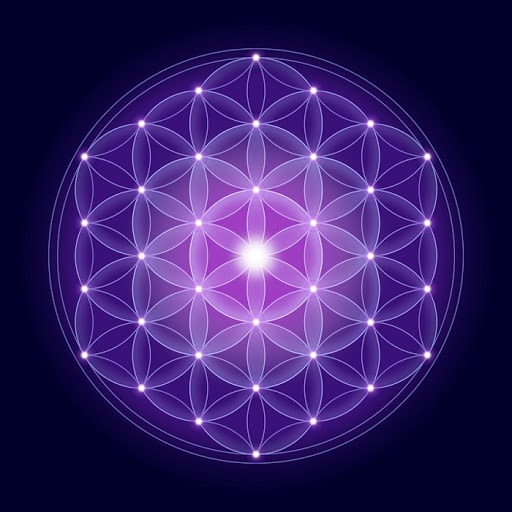
Be First to Comment