Click HERE to get a FREE Trial of SEMrush
*Disclosure: The links on this page may give us a commission in order to run the website.
SEMrush is the best All In One SEO Tool on the market right now. It is affordable and worth the money when you take into account all the features you have at your disposal.
You can use SEMrush for Keyword Research, Backlink Checker, Competitor Analysis, Content Ideas, Site Audits, and for writing Reports.
Some of my personal favorite features of SEMrush is seeing your competitors ad compaigns and tracking the positions of your keywords in real time.
SEMrush helps improve online visibility and is useful for discovering marketing insights.
A very useful feature of SEMrush, especially for agencies and enterprises, is the ability to create custom branded reports and white-label reports for clients.
All the features can seem overwhelming at first but it’s really easy to use SEMrush.
In this article, I’ll give you EASY step by step instructions on how to use the most important features of SEMrush so you can use it to GROW YOUR BUSINESS.
We’ll be covering:
I. Getting Started
II. How to Perform a Website Audit
III. How to Optimize Content For Your Pages and Get Ideas
IV. How to Find Keywords That Will Help You Rank
V. How to Track the Position of Your Keywords in Real Time
VI. How to Identify Long Tailed Keywords
VII. How to Find Your Competition & Backlink Checker
VIII. How to Analyze the Strategy of your Competition and Form Your Own
IX. How to See Your Competitor’s Ads
X. How to Create Branded Reports and White Label Reports
XI. Best Strategies and Tips on Using SEMrush for E-Commerce sites, Agencies, and Enterprise
XII. Pricing and Features of the Plans
Getting Started with SEMrush
The main sections of SEMrush are “Competitive Research”, “Keyword Research”, “Link Building”, “Rank Tracking”, “On Page and Tech SEO”.
The most important section you need to know when your first using SEMrush is the “Domain Overview”.
Before you research a competitors site, you would need to do research for your own site or a client’s site.
Steps
1. So first you must create a project. Enter a site in the Project tab near the “Domain Overview” search bar.
2. Add the name of the project and click create.
3. After, you can go to “Domain Overview” and see some general information.
What You’ll See
Things included in the domain overview include important information such as organic search, paid search, the number of backlinks, display advertising, and more.
You can also see top organic keywords for your site, names of the backlinks, and a list of competitors that are in the same field.
All that information is available for download via PDF in case you need to send it to a client.
How to Perform A Website Audit
You can perform a audit of a site with SEMrush. It is one of the most popular features and is extremely useful.
The website audit shows you any technical issues of a site that may be hurting it’s SEO (search engine optimization).
A site audit should be one of the first things you should look into when starting a campaign or just starting out in general. With the site audit, you can fix issues when it comes organic traffic, paid traffic and more. It’s sets a solid foundation.
Steps
- After you create a project by entering a domain, you can select the “Set up” button in the “Site Audit” block of your Project interface. Then you configure some options if you want.
2. One of the options is checked pages. You can add a limit of checked pages (depending on how many pages the site you entered has).
3. Select an option for the crawl source ( website).
4. You can also select a schedule for your audit.
5. After your all done, click “Start Site Audit”.
What You’ll See
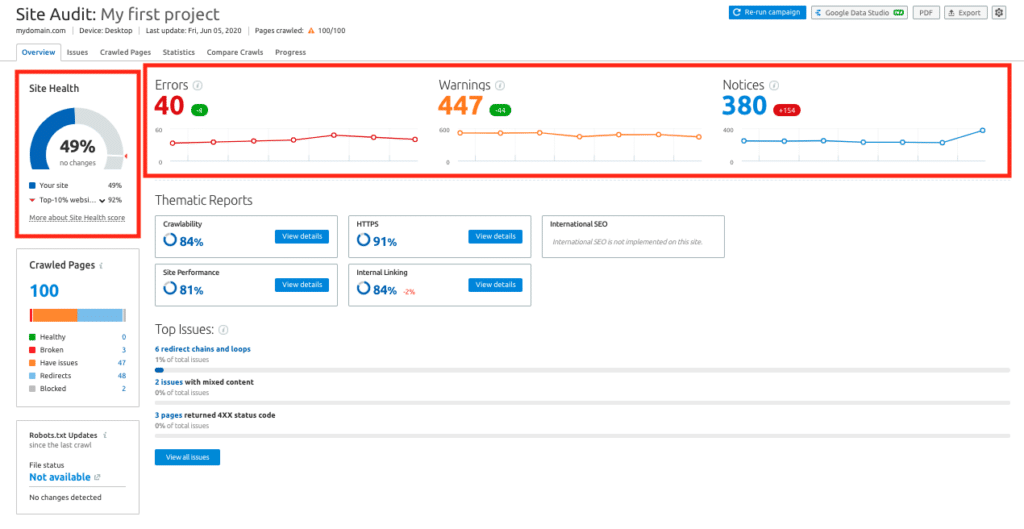
You’ll see your site health (score out of 100), the number of pages that’s actually been crawled, the number of errors, and the number of warnings.
Also, you will see a list of the top 3 issues on the site and it can include things like “25 images don’t have alt tags” or “3 links are broken”.
As you improve the site and re-run the audit, the site health score will improve.
If you are an agency, then you can show potential clients the issues the site has and show the amount of work that needs to be done. There is a PDF button that can generate a nice report for you.
New to SEO? SEMrush Has You Covered
One of the cool features of SEMrush is the On Page SEO Checker (formerly titled “SEO Ideas”) feature, which gives you some optimization ideas for your pages so you can improve the rankings on your site.
Steps
1. Go to the “Projects” section and right underneath, you’ll see On Page SEO Checker.
2. Select a page you’ll like to optimize and choose some keywords.
What You’ll See
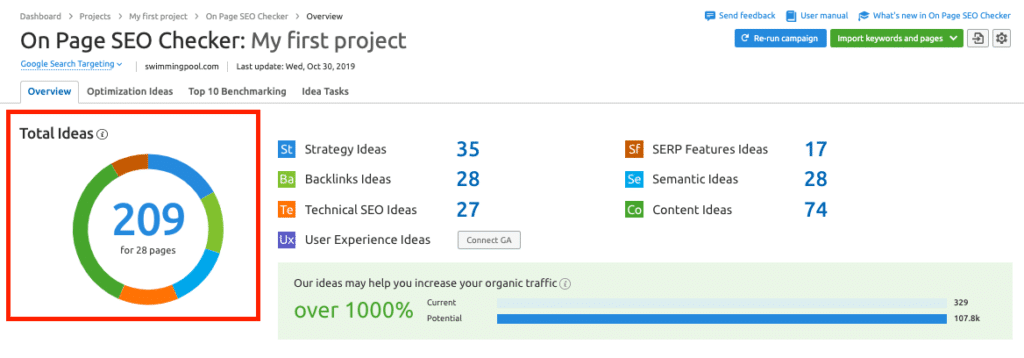
You’ll get some content ideas and related keywords you can use to improve your ranking. There is also “Why Should I Do This” button right after you submit your keywords that outlines why SEMrush recommended you use these keywords in this way.
Another good way to write content that is SEO friendly and fully optimized is to go to the “SEO Content Template” section and enter your target keyword. You’ll get a template of how you can use that keyword.
You’ll also get a list of sites that you can try to acquire backlinks from, suggested text length for that keyword, how your competitors are uing that keyword, and more.
Find Keywords with SEMrush
You can use the Keyword Magic Tool to do the bulk of your keyword research and find various keywords that can help improve the content and rankings of your site.
This entire process can help you find new low-cost and low-competition keywords that you can capitalize on and start stealing traffic from your competition.
Keyword Magic Tool is super quick and easy to use.
Steps
1. Go to “Keyword Overview” and select “Keyword Magic Tool” underneath.
2. Enter a target keyword that represents your product or service or a search that you want to rank for.
What You’ll See
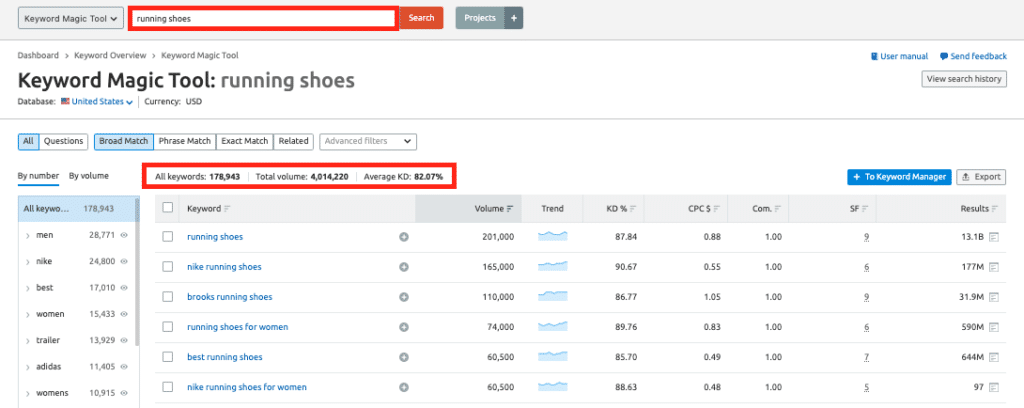
You will see millions of related searches grouped together by topic.
You can use filters to find the top searched related questions, keywords with the lowest keyword difficulty score (KD %), most affordable keywords to bid on, and more.
Track Your Keywords With SEMrush
You can track the keywords for your SEO campaigns with SEMrush’s position tracking feature.
Steps
1. Go to the root domain of your project and edit campaign settings.
2. You can edit the Search Engine and Device filters.
3. Choose the location for your campaign. You can set up a campaign to track results specific to a country, state/region, city, or zip code.
4. Decide if you want Position Tracking to display the local or national volume (daily search volume in the location) of your keywords. Once your Position Tracking campaign is running, you can toggle local and national volume back and forth.
5. After you configure your campaign settings, you can now add keywords. You can add keywords manually, from excel, from a csv file, from google analytics, or any existing position.
What You’ll See
![]()
Use SEMrush to Get Better Rankings For Your Site
You can use SEMrush to go after long tailed keywords to get better rankings.
Long tail keywords are those keyword phrases which are very, very specific to whatever you are selling.
Whenever a customer uses a highly specific search phrase, they tend to be looking for exactly what they are actually going to buy.
Targetting long tailed keywords is a good strategy because long tailed keywords have lower competition so you can rank for them and have them convert for you in a faster amount of time.
You can do this in 3 easy steps:
Steps
Step 1: Go to the “Keyword Analytics” section and go to “Overview”.
Step 2: Type in a keyword and see all types of different keywords related to that keyword.
Step 3: Scroll down and look under “Phrase Match Keywords” and the “Related Keywords” and click full report.
Once you do that, you’ll get all types of important information related to the keyword such as organic search, cost per click, and keyword difficulty, which is how hard to rank for that keyword (on a scale from 1 to 100).
You can even do a domain vs domain comparison and compare your keywords with your competitors in order to see where you stand.
One practical use of this feature is to go to the domain analytics and do a domain vs domain. You can go to the table view or chart view to see all of the keywords you and your competitor is ranking for. This will give you more keyword ideas and show you what keywords to go after.
How to Find Your Competitors With SEMrush
It’s important to find out who competes with you not only in your industry, but any website that is outranking you for your target keywords.
Once you know your biggest competitors are, you can gather insights into what they do well and build your own strategy to outperform theirs.
Click HERE to read more about the importance of a competitor site analysis.
Steps
1. Go to “Organic Research” under “Domain Analytics”.
2. Go to the tab labelled “Competitors” and you’ll see a visual map of where you rank compared to the competition. .You can see a list of ALL your competitors.
What You’ll See
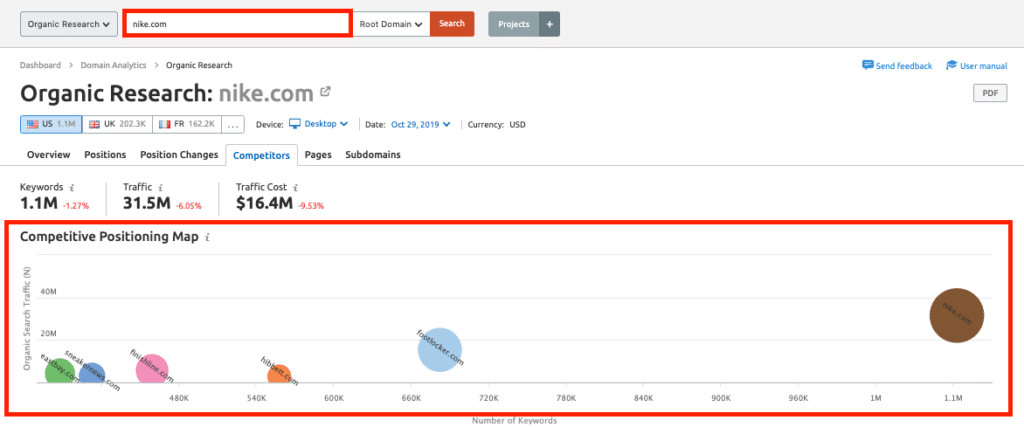
You can get the amount of keywords and actual traffic in a EASY TO READ and READABLE format.
3. You can see a list of ALL your competitors.
Furthermore, if you wanted even more information on that competitor, all it would take is ONE CLICK. You would get all of their information.
You can also see a SIDE BY SIDE COMPARISON of your site and your competitors.
Simply click on a common keywords tab and see the volume for various keyword, cost per click (CPC), trends, their positions, and where you rank, all in comparison to your competition.
Backlink Checker
You can use the Backlinks Competitors report to find the websites that have the most shared referring domains in their backlink profile as your site.
Looking at backlinks is a another good way to find your competition.
The reasons you would want to know your competitors based on backlinks is if you want to improve your SEO with link building.
Steps
1. Go to “backlinks” under “Domain Analytics”
2. Go to the competitors tab and see a list of shared backlinks and referring domains.
What You’ll See
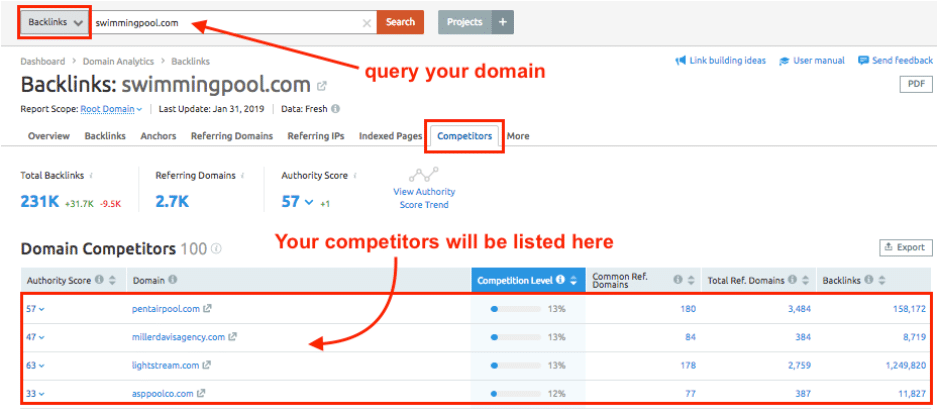
How to Analyze Your Competitors With SEMrush
Once you find your competitors and see what keywords they’re targetting, you can start analyzing their strategies.
Heres a good way to do that:
Steps
1. Get the URL of top competitors with the most common keywords
2. Enter a domain in the search box
3. Look at the position report to see your competitors search performance, their traffic and the VALUE of that traffic
There’s a nice graph that will show you whether or not they have a successful campaign for their keywords by seeing their increase or decrease of traffic.
Two of the KEY things to look is what percentage of a keyword gives them the most traffic (traffic %) and competition density (scale from 0 to 1), which gives you a rough idea whether or not that keyword is worth pursuing.
Find Your Competitors Top Performing Pages
There is a page section that allows you to see the top pages your competitor is ranking for.
Not only do you see the page but you also see the traffic percentage and the number of key words.
You can click on the page and get more information like the total amount of organic searches, paid traffic and total number of backlinks.
Use SEMrush to See ALL of Your Competitor’s Ad Campaigns
You can find competitors that are competing with your site the most among Google’s PPC Google Ads results.
Steps
1. Go to the “Advertising Research” Section and type in a site.
2. Go to “ad copies” and you’ll see all the ads that’s being ran by that site.
What You’ll See

If you want to improve the performance of your PPC campaigns, this report will show you the competitors you can analyze in SEMrush to get more ideas and build your own strategy to outperform theirs.
SEMrush for E-Commerce
SEMrush allows you to optimize your online store as much as possible.
Heres some helpful strategies and tips on how to use SEMrush to improve your online store.
1. How to Get Product Pages to Rank with SEMrush
Go to the site audit and enter the name of a site. You’ll see a list of errors and warnings.
One of the biggest issues when it comes SEO with an e-commerce site is duplicate content. This tends to happen when you have product pages with products that are similar and you try to create a page for each one. One of the ways to combat this is to have a subfolder for your products.
Another issue is duplicate meta description. Make sure the description for each product is unique.
Also make sure images have an alt tag and avoid duplicate title tags (make titles unique).
2. Track the Rankings of Your Keywords For Your Products In Real Time
You can use SEMrush ‘s position tracking feature to see how keywords are ranking in real time. You can set it at the local, regional, and national level and get daily updates.
If you look under ‘site audit’ after you enter a site, you’ll see ‘position tracking’ right underneath.
Go to the ‘position tracking’ section to track your keywords.
3. Look at Competitors Ads For Competitive Advantage
Enter a competitors’s site and go under ‘Advertising Research’. You can go to ‘ad copies’ to see your competitor’s ads and ‘ad history’ to see what keywords they’ve been running as well as the cost per click, traffic volume, and competitiveness. This is extremely powerful.
For example, you can see what ads your competitor is running during a holiday sale.
One important thing to note is the coverage % when you go to ‘ad history’ and see the keywords that your competitor is using. The coverage % tells you often they used that keyword for a specific ad. The more they ran that ad, the more valuable that keyword is to them.
SEMrush for Agencies
SEMrush has some key important features that is very useful to agencies.
One of the most important feature is the Branded SEO Reports.
If you work with clients, you should report what you measure before you do any work, and after you’ve done work to improve the business’s visibility, you should report again with the results.
How To Create Branded SEO Reports
You may need to provide reports for clients so they understand what’s being done and see the results for your efforts. SEMrush allows you to create reports easily.
Steps
1. Go to the “My Reports” Menu.
2. Click on the Create Reports Button.
3. Add your own logo and brand the report as your own.
4. Organize the report in any way that you can by dragging and dropping headings and block (you can also add specific comments on charts).
5. Generate a PDF when your all done and send it to yourself or client.
What You’ll See
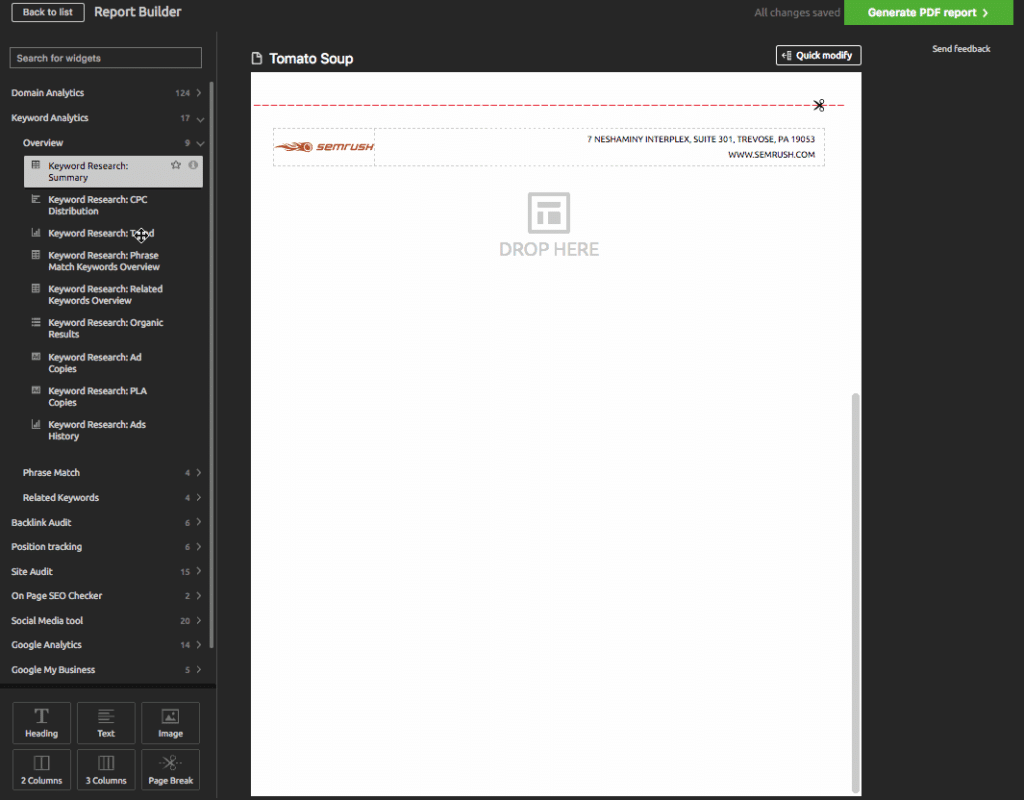
SEMrush for Enterprise
One of the main important things that SEMrush helps with large businesses is the white-label reports.
White-label reports are different from branded reports.
White-label reports allow you to provide accurate SEMrush information displayed with your own company’s logo and branding.
In order to white label a report in SEMrush, you need to have a Business Level subscription. A Guru Level subscription lets you brand a report, but not white-label.
Just branding a report lets you add your own branding to the report, however the report will still mention SEMrush on each page. A white-label allows you display your own logo.
White-label reports are perfect for companies that are looking to provide quality data reports in a clean and professional manner.
Premium Custom Support
Which Plan Should I Get?
There are 3 Plans: Pro, Guru, Business
The Guru SEO package is the most popular SEO plan, providing maximum value for small and medium businesses. The Business plan is usually for larger businesses.
With a Pro Plan you can:
- Create 3 Projects
- Analyze a competitor’s strategy (keywords, ads, backlinks)
- Manage social campaigns
- Research keywords
- Track up to 500 keywords
- Conduct link building
- Get on-page insights: SEO ideas / content templates for up to 10 keywords
- Get technical optimization insights: crawl and audit 100,000 pages
With a Guru Plan you can access to everything in a Pro Plan, plus:
- A total of 15 Projects
- Content Marketing Platform: content audit, topic research, content optimization on-the-go, brand reputation monitoring
- Higher limit of pages to crawl and audit — 300,000
- Higher limit of keywords to track — 1,500
- Access to historical data
- Ability to track keyword positions across different devices & locations (multi-targeting) and identify keyword cannibalization
- Ability to track keyword cannibalization
- Ability to make branded PDF reports
With a Business Plan you can access to everything in a Guru Plan, plus:
- White label reports
- API access
- Extended limits and sharing options
- Google Data Studio Integration
The Pro Plan is about $99 per month
The Guru Plan is about $199 per month
The Business Plan is about $399 per month
Get a Free Trial for One of the Plans HERE.
For more post like this, check out:
Best SEO Tool For Competitor Site Analysis
Best SEO Software For White Label Reports
Don’t forget to subscribe to get more FREE tips on using SEMrush and other services that can help grow your business!
[convertkit form=1548253]

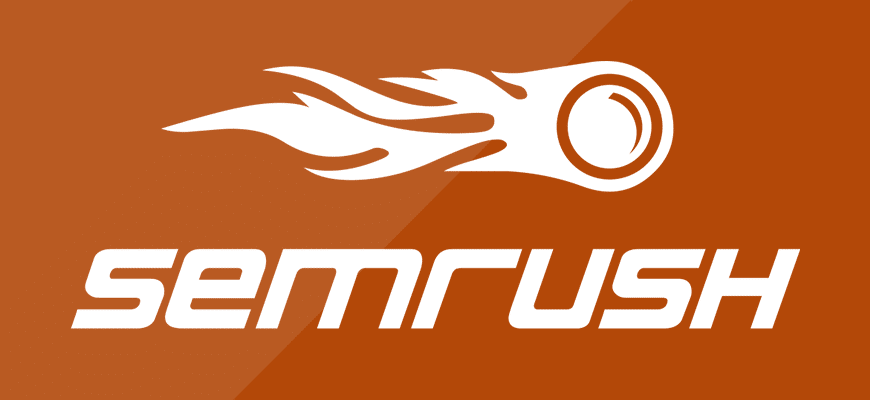
Be First to Comment