Click HERE to Make a Vision Board
A vision board is a collection of images, pictures, and affirmations of one’s dreams and desires, designed to serve as a source of inspiration and motivation to attain goals.
You can look below on step by step instructions on how to make a vision board.
If you want to make a really nice vision board, then a good software to use is GoalsOnTrack.
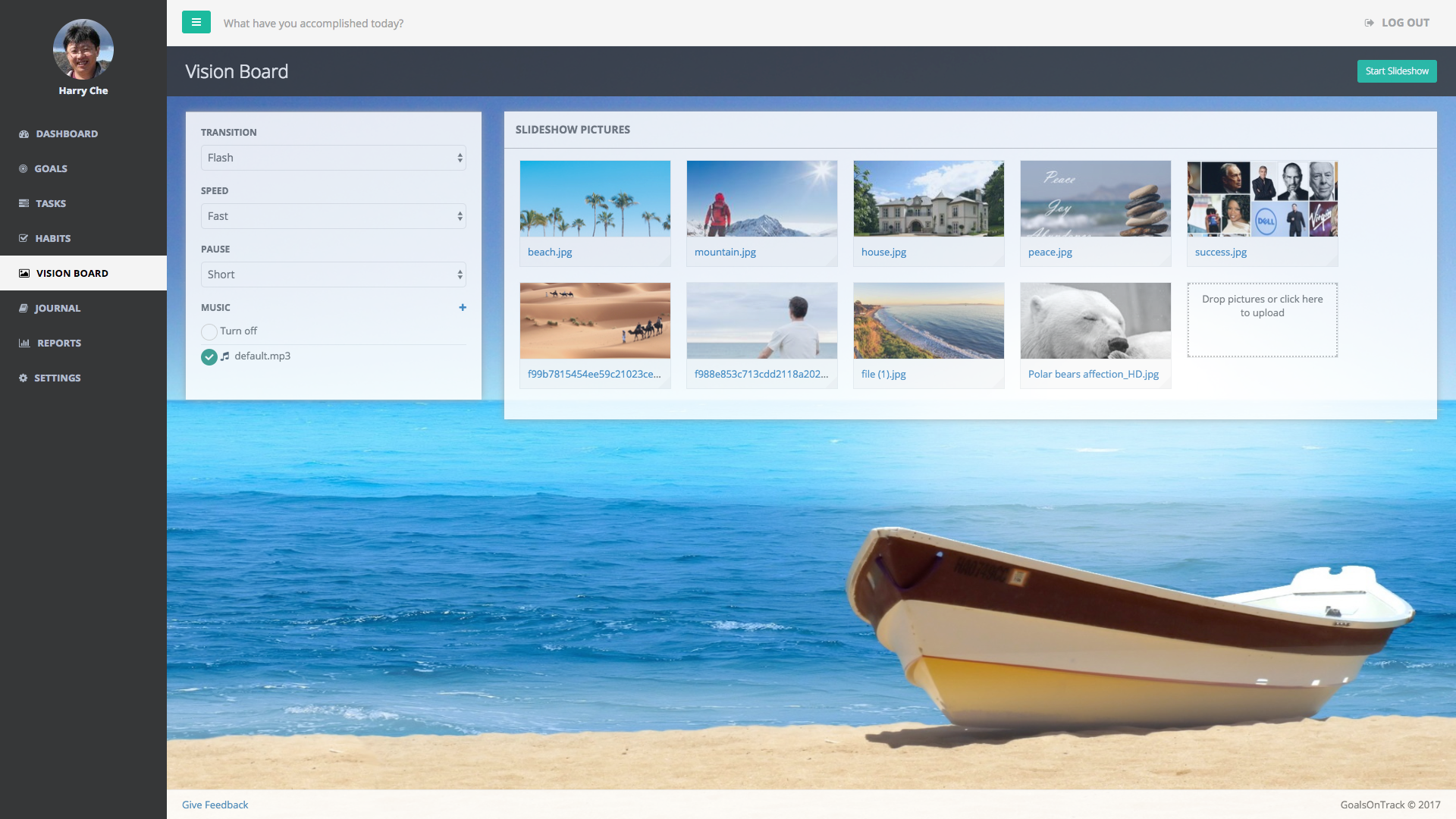
How to Make A Vision Board
You can make a vision board in 3 easy steps:
Step 1 – Get GoalsOnTrack
Get the GoalsOnTrack software and log into your account (quick and easy).
Step 2 – Navigate to Vision Board
On the left hand side of your dashboard, you’ll see a section called “vision board”. Click on it to get started.
Step 3 – Select Images and Customize Your Vision Board
You have built in pictures when you get the GoalsOnTrack software but you can upload your own.
Drag and drop your pictures or click on the area on the bottom right to upload.
Create an animated slide show for visualization practice and set a slideshow speed with transition effects.
You can also control the interval to make the whole visualization process work exactly the way you want.
Finally, add your own music to enhance your experience.
Done !
It’s fast and easy. Congratulations on making your vision board!
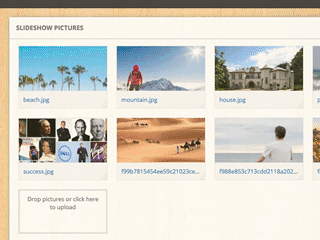
Vision boards are effective great because you can visually see them every day, which increases motivation.
If you need help putting your goals into action, the GoalsOnTrack software can create goals from built-in goal templates with detailed action plans for you.
Turn your goals into daily, weekly or monthly habits while tracking them with daily checkmarks.
Also, break down a long term goal from your vision board into smaller sub goals and sub goals into sub sub goals to make things easier.
Start Creating Your Own Vision Board NOW
If you need more help to accomplish the things in your vision board, click HERE.
Disclosure: The links on this page may be affiliate links and may give us a commission to run the site with no extra cost to you.


Be First to Comment